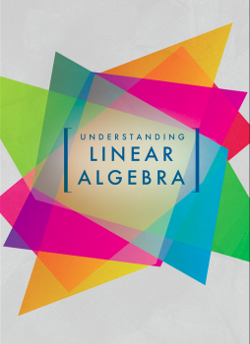Skip to main content
Contents Index Dark Mode Prev Up Next \(\newcommand{\avec}{{\mathbf a}}
\newcommand{\bvec}{{\mathbf b}}
\newcommand{\cvec}{{\mathbf c}}
\newcommand{\dvec}{{\mathbf d}}
\newcommand{\dtil}{\widetilde{\mathbf d}}
\newcommand{\evec}{{\mathbf e}}
\newcommand{\fvec}{{\mathbf f}}
\newcommand{\nvec}{{\mathbf n}}
\newcommand{\pvec}{{\mathbf p}}
\newcommand{\qvec}{{\mathbf q}}
\newcommand{\svec}{{\mathbf s}}
\newcommand{\tvec}{{\mathbf t}}
\newcommand{\uvec}{{\mathbf u}}
\newcommand{\vvec}{{\mathbf v}}
\newcommand{\wvec}{{\mathbf w}}
\newcommand{\xvec}{{\mathbf x}}
\newcommand{\yvec}{{\mathbf y}}
\newcommand{\zvec}{{\mathbf z}}
\newcommand{\rvec}{{\mathbf r}}
\newcommand{\mvec}{{\mathbf m}}
\newcommand{\zerovec}{{\mathbf 0}}
\newcommand{\onevec}{{\mathbf 1}}
\newcommand{\real}{{\mathbb R}}
\newcommand{\twovec}[2]{\left[\begin{array}{r}#1 \\ #2
\end{array}\right]}
\newcommand{\ctwovec}[2]{\left[\begin{array}{c}#1 \\ #2
\end{array}\right]}
\newcommand{\threevec}[3]{\left[\begin{array}{r}#1 \\ #2 \\ #3
\end{array}\right]}
\newcommand{\cthreevec}[3]{\left[\begin{array}{c}#1 \\ #2 \\ #3
\end{array}\right]}
\newcommand{\fourvec}[4]{\left[\begin{array}{r}#1 \\ #2 \\ #3 \\ #4
\end{array}\right]}
\newcommand{\cfourvec}[4]{\left[\begin{array}{c}#1 \\ #2 \\ #3 \\ #4
\end{array}\right]}
\newcommand{\fivevec}[5]{\left[\begin{array}{r}#1 \\ #2 \\ #3 \\
#4 \\ #5 \\ \end{array}\right]}
\newcommand{\cfivevec}[5]{\left[\begin{array}{c}#1 \\ #2 \\ #3 \\
#4 \\ #5 \\ \end{array}\right]}
\newcommand{\mattwo}[4]{\left[\begin{array}{rr}#1 \amp #2 \\ #3 \amp #4 \\ \end{array}\right]}
\newcommand{\laspan}[1]{\text{Span}\left\{#1\right\}}
\newcommand{\bcal}{{\cal B}}
\newcommand{\ccal}{{\cal C}}
\newcommand{\scal}{{\cal S}}
\newcommand{\wcal}{{\cal W}}
\newcommand{\ecal}{{\cal E}}
\newcommand{\coords}[2]{\left\{#1\right\}_{#2}}
\newcommand{\gray}[1]{\color{gray}{#1}}
\newcommand{\lgray}[1]{\color{lightgray}{#1}}
\newcommand{\rank}{\operatorname{rank}}
\newcommand{\row}{\text{Row}}
\newcommand{\col}{\text{Col}}
\renewcommand{\row}{\text{Row}}
\newcommand{\nul}{\text{Nul}}
\newcommand{\var}{\text{Var}}
\newcommand{\corr}{\text{corr}}
\newcommand{\len}[1]{\left|#1\right|}
\newcommand{\bbar}{\overline{\bvec}}
\newcommand{\bhat}{\widehat{\bvec}}
\newcommand{\bperp}{\bvec^\perp}
\newcommand{\xhat}{\widehat{\xvec}}
\newcommand{\vhat}{\widehat{\vvec}}
\newcommand{\uhat}{\widehat{\uvec}}
\newcommand{\what}{\widehat{\wvec}}
\newcommand{\Sighat}{\widehat{\Sigma}}
\newcommand{\basis}[2]{#1_1,#1_2,\ldots,#1_{#2}}
\newcommand{\lt}{<}
\newcommand{\gt}{>}
\newcommand{\amp}{&}
\definecolor{fillinmathshade}{gray}{0.9}
\newcommand{\fillinmath}[1]{\mathchoice{\colorbox{fillinmathshade}{$\displaystyle \phantom{\,#1\,}$}}{\colorbox{fillinmathshade}{$\textstyle \phantom{\,#1\,}$}}{\colorbox{fillinmathshade}{$\scriptstyle \phantom{\,#1\,}$}}{\colorbox{fillinmathshade}{$\scriptscriptstyle\phantom{\,#1\,}$}}}
\)
Appendix A Sage Reference
We have introduced a number of Sage commands throughout the text, and the most important ones are summarized here in a single place.
Accessing Sage
In addition to the Sage cellls included throughout the book, there are a number of ways to access Sage.
You can save your Sage work by creating an account at
cocalc.com and working in a Sage worksheet.
There is a page of Sage cells at
gvsu.edu/s/0Ng. The results obtained from evaluating one cell are available in other cells on that page. However, you will lose any work once the page is reloaded.
Creating matrices
There are a couple of ways to create matrices. For instance, the matrix
\begin{equation*}
\begin{bmatrix}
-2 \amp 3 \amp 0 \amp 4 \\
1 \amp -2 \amp 1 \amp -3 \\
0 \amp 2 \amp 3 \amp 0 \\
\end{bmatrix}
\end{equation*}
can be created in either of the two following ways.
matrix(3, 4, [-2, 3, 0, 4,
1,-2, 1,-3,
0, 2, 3, 0])
matrix([ [-2, 3, 0, 4],
[ 1,-2, 1,-3],
[ 0, 2, 3, 0] ])
Be aware that Sage can treat mathematically equivalent matrices in different ways depending on how they are entered. For instance, the matrix
matrix([ [1, 2],
[2, 1] ])
has integer entries while
matrix([ [1.0, 2.0],
[2.0, 1.0] ])
has floating point entries.
If you would like the entries to be considered as floating point numbers, you can include RDF in the definition of the matrix.
matrix(RDF, [ [1, 2],
[2, 1] ])
Special matrices
The \(4\times 4\) identity matrix can be created with
identity_matrix(4)
A diagonal matrix can be created from a list of its diagonal entries. For instance,
diagonal_matrix([3,-4,2])
Reduced row echelon form
The reduced row echelon form of a matrix can be obtained using the rref() function. For instance,
A = matrix([ [1,2], [2,1] ])
A.rref()
Vectors
A vector is defined by listing its components.
v = vector([3,-1,2])
Addition
The + operator performs vector and matrix addition.
v = vector([2,1])
w = vector([-3,2])
print(v+w)
A = matrix([[2,-3],[1,2]])
B = matrix([[-4,1],[3,-1]])
print(A+B)
Multiplication
The * operator performs scalar multiplication of vectors and matrices.
v = vector([2,1])
print(3*v)
A = matrix([[2,1],[-3,2]])
print(3*A)
Similarly, the * is used for matrix-vector and matrix-matrix multiplication.
A = matrix([[2,-3],[1,2]])
v = vector([2,1])
print(A*v)
B = matrix([[-4,1],[3,-1]])
print(A*B)
Operations on vectors
The length of a vector
v is found using
v.norm().
The dot product of two vectors
v and
w is
v*w.
Operations on matrices
The transpose of a matrix
A is obtained using either
A.transpose() or
A.T.
The inverse of a matrix
A is obtained using either
A.inverse() or
A^-1.
The determinant of
A is
A.det().
A basis for the null space
\(\nul(A)\) is found with
A.right_kernel().
Pull out a column of
A using, for instance,
A.column(0), which returns the vector that is the first column of
A.
The command
A.matrix_from_columns([0,1,2]) returns the matrix formed by the first three columns of
A.
Eigenvectors and eigenvalues
The eigenvalues of a matrix
A can be found with
A.eigenvalues(). The number of times that an eigenvalue appears in the list equals its multiplicity.
The eigenvectors of a matrix having rational entries can be found with
A.eigenvectors_right().
If \(A\) can be diagonalized as \(A=PDP^{-1}\text{,}\) then
D, P = A.right_eigenmatrix()
provides the matrices D and P.
The characteristic polynomial of
A is
A.charpoly('x') and its factored form
A.fcp('x').
Matrix factorizations
The \(LU\) factorization of a matrix
P, L, U = A.LU()
gives matrices so that \(PA = LU\text{.}\)
A singular value decomposition is obtained with
U, Sigma, V = A.SVD()
It’s important to note that the matrix must be defined using RDF. For instance, A = matrix(RDF, 3,2,[1,0,-1,1,1,1]).
The
\(QR\) factorization of
A is
A.QR() provided that
A is defined using
RDF.